If you wish you reset your password please click on “forgot password” on the login page:
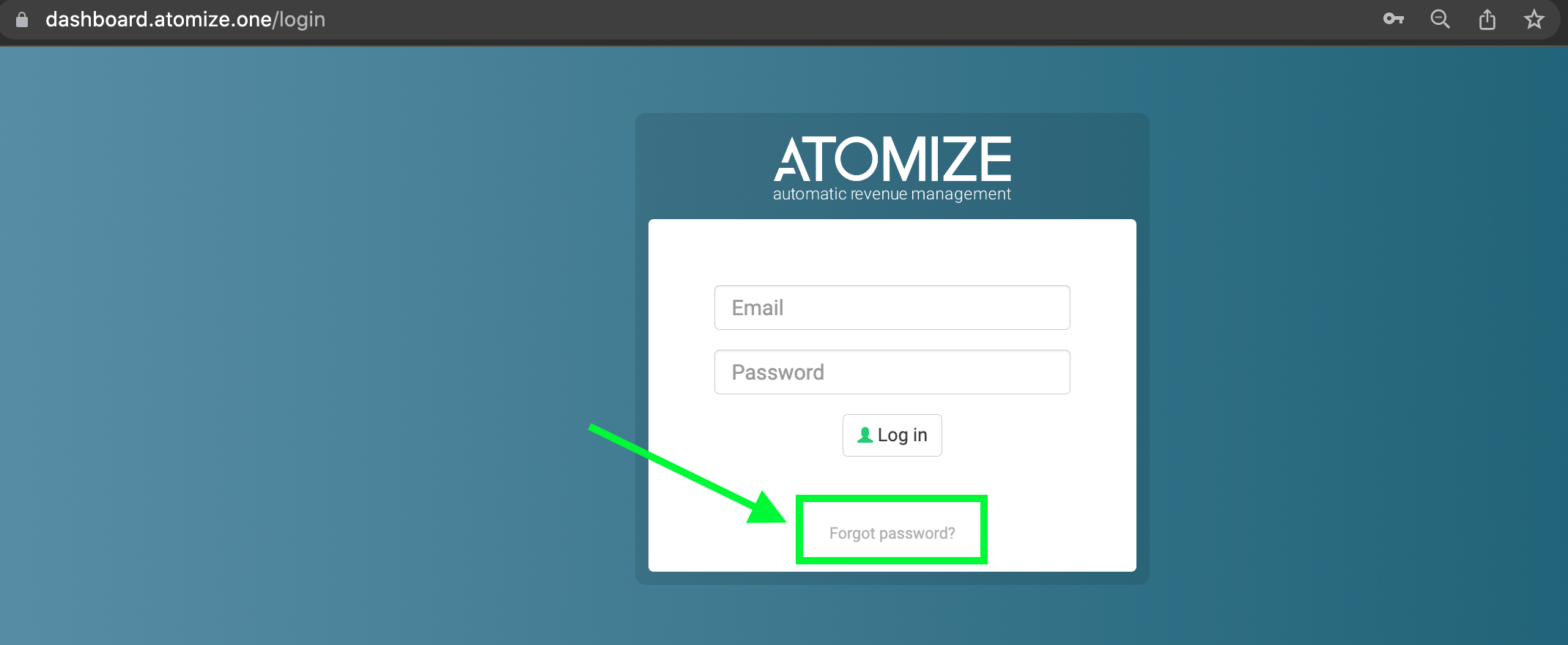
You can access the login page from here: https://dashboard.atomize.one/login
As an Admin in the Atomize system, you are able to edit users details, see user management for more information. If you want to change your name or permissions, and you are not assigned the role Admin, you need to contact an Admin on your team who can assist you.
Please note that it is not possible to change the email address of any user, as the email address is the username needed to log in. In case of a misspell, the user with the incorrect email address needs to be removed and then added again.
If you encounter any issues related to login credentials or user management, please contact support.rms@mews.com
