We are thrilled to introduce the new User management page which allows you to add, edit, and remove users in the Atomize system!
With the new user management page you’ll be able to efficiently overview your users, create new ones, remove old, and assign roles that best fit your company's needs, ensuring that the right individuals have the right access level in Atomize.
User roles available:
- Admin: Full access to the system, including including user administration rights.
- Regular User: Full access to manage the system.
- Viewer: Can view data but cannot make any changes.
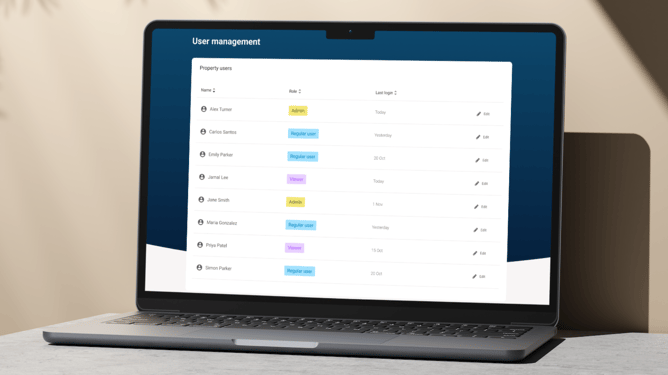
To learn more about this new feature, visit User management.
In this first release, user management is available at the single hotel/property level.
However, we are actively working on extending this functionality to multi-property, making it even more efficient to manage your users on a multi-property level.
Stay tuned for more updates!
